|
Business utilities. Business software. The best and useful applications for your office including business software downloads, business applications, CRM, ERP. Programs for accounting, management and more.
|
Docket
|
|
Download
|
Buy now!
|
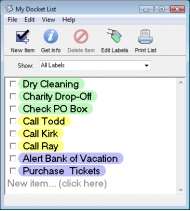
View screenshots
|
Vendor Price: $ 19.95
License: Shareware
File Size: 1.99 Mb
Version: 1.4
Release Date:
30 Dec 2010
OS: Mac OS X, Mac Other, Win7 x32, Win7 x64, WinVista, WinVista x64, WinXP
System Requirements:
No special requirements.
Company: Surprise Software
|
|
The heart of Docket is the to do list editor. It allows you to quickly create printable to do lists faster than using a standard word processing tool or drawing tool. You can use it to create a variety of printable to do lists including grocery shopping lists, household chore task lists, or project lists for work. Whatever you use it for you will be amazed at how simple it is to use. Open Docket and start typing. With other software you have to try to figure out how to get your to do list items into the program but not with Docket. Once your items are entered a checkbox will appear next to it and once the item is completed simply check it off. It does not stop there each printable to do list item can also have a memo that you can use for more information about a to do list item. This extra memo area is really what makes Docket more than just a list maker. You can use it for a day planner, personal organizer, or even simple daily planner. Keep it on your computer desktop and cut down on all that paper clutter on your desk! Stop spending valuable time trying to find your paper to do lists that get stuck to something else or buried on your desk. Docket is always stuck right where you left it so you can update your to do lists anytime! Then if you need to you can easily print your to do list on standard paper. This keeps all of your items in one spot. More features include: 1. Easy item entry, just start typing and your to do list creates itself saving you time and headache. 2. Each item has a checkbox next to it so you can mark off completed items. 3. List items can have a memo attached to store more information about it without cluttering the main window. 4. Assign a label to items so you can easily organize and prioritize them. 5. Name your list and use a memo for more information. 6. You set when completed items no longer show on your lists. This keeps your main window uncluttered and easy to read. 7. Multiple viewing options completed or uncompleted
|
More to download:
FinancialPak
Personal Finance Calculators which provide quick answers to your financial questions in the privacy of your own home or office. Future Value of an Investment, Payments, Depreciation, Interest Rate, Internal Rate of Return, Present Value of an Inv...
Credit Card Manager
Credit Card Manager helps you manage your finances by keeping up with your credit card purchases and payments. Published by Dataware.
Salvage USB Hard Disk Data
Removable media data recovery software restores erased, lost, corrupted files and folders from USB devices like pen drive, thumb drive, memory stick etc. USB device data retrieval application retrieves all types of files like document, pictures etc.
|
|
|
Windows Backup |
Looking for backup software? Try Handy Backup - automatic data backup to DVD, CD, FTP, network, or Online. Client-server enterprise backup software.
|
|
Top Downloads |
Schedule, resume and accelerate downloads by up to 5 times with this accelerator
FrostWire - Download MP3s, Videos & Movies for FREE
Log into web sites with a single click. Fill web form details automatically.
|
|

