| Editor's choice |
Job Icon Set
Get great job toolbar icons for any application in a wide range of professions.
Relaxing Ocean
Bring the peaceful presence of rolling waves to your desktop in HD Video
Streaming Flag Screen saver
It contains many national flags and ability to set up flag with your logo, photo
MB Runes Dictionary
MB Free Runes Dictionary is collection of words related to runes divination.
DropFolder
Windows 98 (tm) and Windows 95 with Internet Explorer 4.0 (tm) introduces an...
BREATHE - No Smoking Hypnotherapy Module
BREATHE can help the user reach the goal of quitting smoking. Featuring the ...
MultiClipBoard
A utility, which can hold an unlimited number of clipboards.
|
|
Shareware, freeware collection of exceptional desktop themes, screensavers, 3d wallpapers, icons and ICQ skins are available to download.
|
WinSleep 1.1.19.0
|
|
Download
|
Buy now!
|
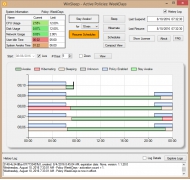
View screenshots
|
Vendor Price: $ 14.95
License: Shareware
File Size: 0.97 Mb
Version: 1.1.19.0
Release Date:
15 Jul 2016
OS: Win7 x32, Win7 x64, Windows 8, Windows 10
System Requirements:
Windows 7, Windows 8.1 or Windows 10
Company: MollieSoft
|
|
WinSleep keeps your computer asleep (while not too busy) as much as possible during periods you specify. Provides a detailed time-line graph showing when your computer was awake, asleep, or hibernating. Provides convenient Sleep and Hibernate buttons for manual use when desired. Shows the current CPU/Disk/Network usage percentages for your computer. Runs on Windows 8.1 or Windows 10. Saves money! A typical desktop uses 250 watts of electricity when awake, but only a few watts while asleep. Power companies (in the US) may bill at say 10 cents per kWH. This is .25 kWH @ 10 cents = 2.5 cents/hr you are saving while asleep. Say WinSleep sleeps your computer for half the day; this is $.30/day = $109.50 per year. The more you sleep, the more you save. (We didn't even count the power consumption of the computer monitor here.) Helps prolong the life of your desktop computer. Your disk drive is not spinning, motherboard is not powered, fan is not running (and accumulating dust inside the computer casing), and your monitors are in standby mode.
|
More to download:
CoolWeather
Brings current weather to your taskbar for any valid zip code...
XDESK
Powerful & stable Virtual Desktop Manager / Assistant - features QuickView, AppBar, powerful rules, Reminders & Alarms, CPU meter, Applications AutoRestart, Memory Cleaner, TaskList, HotKeys, HotMouse, Mouse-Scrolling, HotCorners and
Free Virtual Keyboard
Free Virtual Keyboard is software that simulates the hardware keyboard on the computer screen and adds some elegant features. You can change size and transparency of virtual keyboard with one click at any time.
|
|
|
Windows Backup |
Looking for backup software? Try Handy Backup - automatic data backup to DVD, CD, FTP, network, or Online. Client-server enterprise backup software.
|
|
Top Downloads |
Download, save and convert Redtube videos ( redtube.com ) to your PC
PhotoScape is an all-in-one style photo editor with fun and ease of use.
Convert any format video files with fast speed and excellent video quality.
|
|

