|
Business utilities. Business software. The best and useful applications for your office including business software downloads, business applications, CRM, ERP. Programs for accounting, management and more.
|
Extract Useful Pages from PDF
|
|
Download
|
Buy now!
|
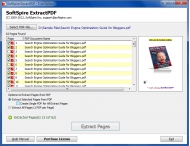
View screenshots
|
Vendor Price: $ 29
License: Shareware
File Size: 1.51 Mb
Version: 1.3
Release Date:
27 Jun 2012
OS: Win2000, Win7 x32, Win7 x64, Win98, WinVista, WinVista x64, WinXP
System Requirements:
Pentium II 400 MHz, 64 MB RAM, Minimum 10 MB Space
Company: Extract Useful Pages from PDF
|
|
How to Extract Useful Pages from PDF? To do this you will need a software that will perfectly Extract Useful Pages from PDF Use Extract PDF, the perfect tool that allows users to Save Useful Pages from PDF in easy and effortless manner. The software is a perfect tool that lets users Extract Useful Pages from PDF any time. The software is well- suited with all Windows platforms Vista, 2000, 98, 95, 8, 7. The software supports to Extract Useful Pages from PDF 1.3, 1.4, 1.5, 1.6, 1.7. It is now possible to Extract Useful Pages from PDF in instant mouse clicks using PDF Extract tool. Software supports to Extract Useful Pages from PDF by saving correct formatting like font style, text size, images, color, signatures, hyperlinks etc. software provides users with the option to preview the selected pages before extracting pages from PDF. Available in demo version, the software allows users to extract pages from PDF but puts a diagonal stamp on the extracted pages. To Extract Useful Pages from PDF without any diagonal stamp, get the licensed copy of the software at $29.
|
More to download:
PDF to Word Converter Free
Make use of a pdf to word converter free software and convert file from portable document format to Word format. Using such software you can enjoy a quick, reliable and efficient PDF to Word conversion.
Unlock PDF Copy Protection
Unlock PDF Copy Protection and be able to copy the desired information. The Unlock PDF Copy Protection helps with the removal of the owner password.
Aplus Split and Merge PDF Files
Aplus Advanced PDF Tool is very relaxed to operate batch PDF documents for merging, splitting, removing, extracting, encrypting, editing, resizing, watermarking, bookmarking and may more such kind of operations.
|
|
|
Windows Backup |
Looking for backup software? Try Handy Backup - automatic data backup to DVD, CD, FTP, network, or Online. Client-server enterprise backup software.
|
|
Top Downloads |
Schedule, resume and accelerate downloads by up to 5 times with this accelerator
FrostWire - Download MP3s, Videos & Movies for FREE
Log into web sites with a single click. Fill web form details automatically.
|
|

