|
Business utilities. Business software. The best and useful applications for your office including business software downloads, business applications, CRM, ERP. Programs for accounting, management and more.
|
HowtoEditProtectedPDFFiles
|
|
Download
|
Buy now!
|
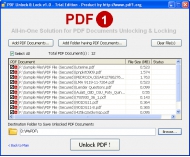
View screenshots
|
Vendor Price: $ 9
License: Shareware
File Size: 1.23 Mb
Version: 2.0
Release Date:
17 Sep 2012
OS: Win7 x32, Win7 x64, Win98, WinVista, WinVista x64, WinXP
System Requirements:
Pentium II 400 MHz, 64 MB RAM, Minimum 10 MB Space
Company: How to Edit Protected PDF Files
|
|
Have you ever faced a query how to edit protected PDF files? Donâ??t worry, we have solution to all your problems. PDF Unlocker is the answer to your queries like how to edit protected PDF files or how to edit password protected PDF documents. The software is an easy to use tool that provides instant and accurate results in removing editing restrictions from multiple PDF files with accurate formatting like font, text style, colors, hyperlinks, images etc. The Unlock PDF software is an expert tool that decrypts owner password and unprotect PDF files for editing, copying, extracting, modifying, printing etc. being an independent utility, the PDF Unlock tool doesnâ??t need any other software to unprotect PDF files for editing. ? PDF Unlocker is the best tool that helps users in getting answers to their problems like how to edit protected PDF files. The program is easy to operate on all Windows platforms 8, 7, Vista, 2003, 2000, 98, 95. Download demo to know the process how to edit protected PDF files by removing PDF restrictions from only 2 pages. Now that you have answer to all your queries like how to edit protected PDF files, please go ahead to grab the licensed copy of the PDF Unlocker software available @ $9.
|
More to download:
ABC Amber CHM Converter
ABC Amber CHM Converter is a batch decompiler for Compiled Windows HTML Help files (*.chm) you've been searching for a long time. Taking CHM files or CHM ebooks, it will convert them to any document format you wish.
PDF to AFP Converter
Batch convert PDF to AFP (IBM MO:DCA, IOCA and PTOCA) documents on Microsoft Windows while maintaining all document objects such as vector graphics, searchable text, tables and live forms, uniquely within the generated AFP document for IPDS printing.
XPS To TIFF Converter
XPS To TIFF Converter is a perfect convert tool for XPS files, which can helps you convert XPS files to TIFF (Tagged Image File Format).
|
|
|
Windows Backup |
Looking for backup software? Try Handy Backup - automatic data backup to DVD, CD, FTP, network, or Online. Client-server enterprise backup software.
|
|
Top Downloads |
Thumbzilla allows you to create thumbnails from images (JPG and GIF) and mov...
DHTML Menu Builder which enable you to create perfect web menus of all kinds
Free Calendar Webpart to substitute for standard Webpart for SharePoint 2003...
|
|

