|
Innovative software system gettings from the best in download webs sites! Explore the featured software programs categories, determine the newest renews of the perfect computers programmes, and recieve instantly! Do not toss away opportunity to try the best utilities: employ SoftEmpire website to test software program for free. Meet the library of free programs and software program releases. select among OS apps, test manipulators, antiviruses, and all other forms of software for your PC or mobile gadgets!
Resources for software development: IDE & Editors, programming, testing, configuration management, databases and components. Huge collection of free components and utilities. Free download of all files.
|
MS Developer Studio AddIn
|
|
Download
|
Buy now!
|
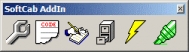
View screenshots
|
License: Shareware
File Size: 0.05 Mb
Version: 1.0.16
Release Date:
10 Nov 2007
OS: Win95, Win98, WinME, WinXP, WinNT 3.x, WinNT 4.x, Windows2000
System Requirements:
MIcrosoft Developer Studio 5.0 or 6.0
Company: SoftCab Inc
|
|
FEATURES:
(1) #define expander.
Learn what will happen to your code when all #define and #include dirrectives are executed.
(2) Easily insert pieces of C/C++ code.
I am sure you have a piece of code that is migrating from project to project. Now you can insert your stuff with one mouse click!
(3) ZIP your workspace with single mouse click.
Sometimes developers want to backup project before making serious changes in the code in order to have an option to restore it later. Now you can acrive the project with one mouse click
(4) Kill the process beeing debugged.
Of cause you can do it puching Ctrl+Shift+Esc, select the process in project list, and click End Process button. But you can do the same with single mouse click from Developer Studio!
(5) Color picker
This will show standard Choose Color dialog box, and insert selected color at current carret position as RGB(r, g, b) or 0x00RRGGBB etc. Also, you can drag Color Picker Tool to any window in order to pick it's color.
(6) Advanced #define tags
The following items can be automatically inserted in the source file right before passing it into compiler. Original source file is not modified in any way, of cause:
(+) build number
(+) current source of header file name with or without extention (similar to __FILE__, but directory name is skipped).
(+) current directory of source or header file (sometimes is useful for debugging program)
(+) current system time and date
(+) line number (advanced __LINE__ keyword)
project's .DSP file.
(+) project's main directory (that one with .DSP file)
(+) project name
(+) environment string
(+) output of console application. You can make a console program that will prints some text that will be inserted in source code.
(+) You can create a simple .DLL file that will manage all unknown tags!
|
More to download:
CodeAssets
Advanced Code Librarian and Desktop Repository for all types of programming assets. Categorize each asset with multiple classifications. Intuitive directory style browsing and powerful search. Catalogs for people, organizations, websites and more.
Code Reviewer
Code Reviewer lets developers review each other's source code changes before they are checked into the version control system. Comment on specific lines of code. Any number of reviewers. All comments checked in when review is complete...
ezApi
ezApi ActiveX� control for VB5,6. Makes using the Windows API as Easy as creating a message box. Newbies or seasoned developers will find this control usefull to perform basic API calls. Extend your Visual Basic apps with new functions that VB ca...
|
|
|
Windows Backup |
Looking for backup software? Try Handy Backup - automatic data backup to DVD, CD, FTP, network, or Online. Client-server enterprise backup software.
|
|
Top Downloads |
Schedule, resume and accelerate downloads by up to 5 times with this accelerator
FrostWire - Download MP3s, Videos & Movies for FREE
Log into web sites with a single click. Fill web form details automatically.
|
|

