|
Let see the library of software utility downloads! Our website contains a set of software, freeware, demonstration, and shareware computer programs to download in different groups. The Softempire website is absolutely free to test. Go for awesome software utility solutions and economize your time! Look at the free of charge download exclusive program catalog: system programs and utilities, file protection software solutions, backups, and many diverse cool apps. Check out the best utilities collection on Softempire.com: there tons of exciting and good applications waiting for you.
Download free utility software from the popular Internet list!
System software for professionals, inexperienced user, and all people in - between.
Hard drive utility tools for laptop health and PC wealth.
Utility software for Linux: free downloads for the free operating system! Find anything useful now!
opened data file backup software for Windows: free downloads.. No user work flow gap to back up files and folders. Copying data to a safe place is all about the ease of the auto backing up routine now!
|
System Restore Control
|
|
Download
|
Buy now!
|
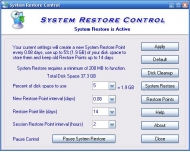
View screenshots
|
Vendor Price: $ 24.95
License: Shareware
File Size: 2.21 Mb
Version: 2.0
Release Date:
14 Nov 2005
OS: WinXP, Windows2003
System Requirements:
VB6 Runtimes (included)
Company: Camtech 2000
|
|
Windows XP System Restore default settings use up to 12% of your disk space, creates a Restore Point every 24 hours and keeps old points for 90 days before deleting. Microsoft doesn't provide any adjustments except for the slider where you may move it below 12% but any time System Restore is stopped/started/suspended or a check point is restored it automatically moves the slider back to its default of 12%. This uses up an enormous amount of space unnecessarily that could be put to better use. We only need the last good Restore Point or maybe the last few but certainly not one that's 3 months old. Using the settings that are right for you will save Gigabytes of space.
System Restore Control gives you complete control over how it behaves with adjustments for;
1. Set the maximum disk space used to as low as 1%
2. Change frequency of automatic Restore Points to as much as 7 days or as little as one hour
3. Change time to keep old Restore Points before deleting to as little as 7 days.
New features in version 2.0;
1. Now lists all available Restore Points and Restore Operations
2. Creates Restore Points
3. Restores your System using available Restore Points
4. Pause Control, useful when making System changes or installing an application you trust.
|
More to download:
Microsoft Access Repair Tool
MS Access Repair Tool repair corrupt access file easily & fix access file corruption & restore access file with all MDB objects. MDB file recovery uses more strong ms access file recovery techniques to recover access table,primary/foreign key
Windows Corrupt Backup Repair
It is easy to repair corrupted or inaccessible backup file even within second. You can use Windows Corrupt Backup Repair software to recover and repair your precious Backup data which became inaccessible due to any error or interruption.
How to Extract Outlook Emails software
Become aware of every resultant PST recovery tool which gives you instant reply for how to extract Outlook emails? We at PDS do the same and give you the perfect way to repair corrupt PST, recover Outlook emails and also convert PST into new PST
|
|
|
Windows Backup |
Looking for backup software? Try Handy Backup - automatic data backup to DVD, CD, FTP, network, or Online. Client-server enterprise backup software.
|
|
Top Downloads |
Schedule, resume and accelerate downloads by up to 5 times with this accelerator
FrostWire - Download MP3s, Videos & Movies for FREE
Log into web sites with a single click. Fill web form details automatically.
|
|

