|
Free computer software solutions from the greatest in download internets sites! Explore the featured software sections, determine the latest renews of the popular solutions, and setup instantly! Do not toss away an advantage to setup the popular software package: apply SoftEmpire directory to test tools for free. Have a look on the website of free programs and package test versions. Choose among Windows utilities, get manipulators, softwares for relax, and all other forms of apps for your laptop or digital stuff!
Resources for software development: IDE & Editors, programming, testing, configuration management, databases and components. Huge collection of free components and utilities. Free download of all files.
|
WinGDB
|
|
Download
|
Buy now!
|
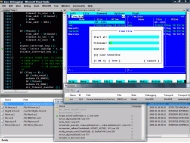
View screenshots
|
License: Demo
File Size: 2.25 Mb
Version: 0.93beta
Release Date:
30 Sep 2009
OS: WinXP, Windows2003, Windows Vista Starter, Windows Vista Home Basic, Windows Vista Home Premium, Windows Vista Business, Windows Vista Enterprise, Windows Vista Ultimate
System Requirements:
none
Company: WinGDB
|
|
WinGDB is an extension for Visual Studio IDE allowing to debug processes on remote machines running Linux (or other Unix systems) or local machines (built with use of MinGW tools), using native Visual Studio debugging user interface.
Features
An Add-In for the Visual Studio IDE providing integration with the VS debugger interface.
Remote connection to the target machine over SSH.
Support for the GDB debugger as a backend (support for other debuggers is planned for the future).
MinGW support.
Embedded systems support.
The "Attach to process" dialog extension allowing attaching to remote processes with GDB.
The "Launch process" command, allowing to launch remote processes inside GDB.
The "Examine core dump" command, allowing to examine core dump inside GDB.
Remote build - run makefile (it may be any command) on remote machine. The output of compiler/linker dumps to VisualStudio Console/Task-Window.
Remote source code browsing in the Visual Studio editor. The files are fetched as needed using SCP protocol and cached over a session.
Remote edition of the source code in the Visual Studio editor. Edited file is automatically sent back to the target machine after saving it.
Basic debugger commands: Run, Step over/into/out, Break All, Continue, Run to cursor, Set Next Statement.
Breakpoint setting in remote source files browsed locally.
Breakpoint setting by function name or through call-stack window.
Additional breakpoint properties: conditions, hit counting, temporary disabling.
Data breakpoints.
Call stack window.
Watch window.
Auto / Locals window.
Processes window.
Modules window.
Threads window.
Memory window.
Registers window.
Signals window.
Disassembler view.
Console window for debugged process I/O, emulating a XTerm terminal.
Generating core dump.
Follow fork mode for debugging daemons.
|
More to download:
Auto Debug for Windows
A best api monitor tool, Automatic monitor all API and COM Interface. can spy any dll's api. automatic analysis symbols with pdb files. easy to moitor input/output parameters.
XSL-FO Debugger
XSL-FO Debugger is the software for visual debugging of XSL stylesheets. It is based on Altsoft Xml2PDF formatting engine. Distributed under the freeware license.
VBReFormer
VBReFormer is the most advanced publically available VB decompiler in Visual Basic 5 & 6 decompilation technology.
|
|
|
Windows Backup |
Looking for backup software? Try Handy Backup - automatic data backup to DVD, CD, FTP, network, or Online. Client-server enterprise backup software.
|
|
Top Downloads |
Schedule, resume and accelerate downloads by up to 5 times with this accelerator
FrostWire - Download MP3s, Videos & Movies for FREE
Log into web sites with a single click. Fill web form details automatically.
|
|

